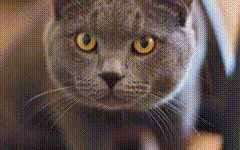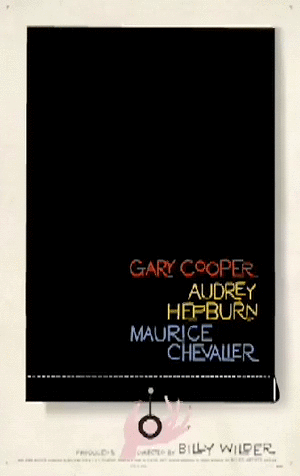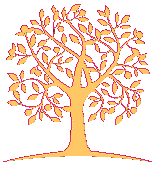
COMPUTER
ART
483
GRAPHIC
ASSISTED
Department of Visual Arts | California State University, Fullerton
◊
AGENDA:
(Dates and projects are subject to change)
WEEK 01 _ Aug 28_______________________________________________
Intro.
Syllabus
Book
Communication
Office hours
Tools
File naming NCSPD
...
Adobe After Effects 2D|3D
Rostrum Camera
Ken Burns
Impeachment teaser
"VOTE!"
NTSC D1 W
Duration: 10s
25FPS , Square Pixels
Quality: Best
Resolution: Half
Format: QuickTime
Format Option: Animation
Audio Output Off
Watch on Lynda: After Effects CC 2019 Essential Training: The Basics by Mark Christiansen
For sure watch Introduction and Foundations chapter. (My suggestion: Watch all 2 hours.)
"VOTE!"
- Only abstract shapes
- If referencing to flag it must be graphical. (no raw/realistic photo)
- Make sketch on storyboard template. (download from source page)
COPY ----------
TWO PARTIES
DEMOCRATS
REPUBLICANS
TWO CANDIDATES
VOTING IS A RIGHT
VOTING IS A DUTY
VOTE AND THE CHOICE IS YOURS
NOVEMBER 3 2020
END COPY ----------
HDTV 1080 24
Duration: 10s
24FPS , Square Pixels
Quality: Best
Resolution: Half
Format: QuickTime
Format Option: Animation
Audio Output Off
Introducing Project 1 [Here]
For next class:
VOTE Clip.
Your song choices for Project 1 (3 playable songs+info )
WEEK 02 _ Sep 04_______________________________________________
Did you render your "Vote" piece?
What song?
Project1 - Song Information [Here]
Project 1 | Create storyboard
Storyboards show your idea in detail according to the timeline. (actions, directions, texts, images, possible sync on chorus, ...)
If you need template for story board [Here]
Demo
CSUF's Diner Download working file [Here]
Start a New Project
Create a New Composition
Adding Footage to a Composition
Resizing a Layer
Creating a Solid
Applying an Effect to a Layer
Applying a Blending Mode
Drawing a Mask with a Shape Tool
Animating Flashing Lights
Adding Text
Using Motion Blur
Using a Text Animator
Customizing Transformations
Nesting One Composition in Another
Using Illustrator Graphics in a Composition
Applying Rotation
Using Markers
Parenting to Coordinate Two Layers
Adding Audio to a Composition
Come up with your own way to animate the CSUF’s Diner composition.
2 Ideas here:
you can change how the Eat at CSUF’s text in the corner appears on the screen;
you can make all of the text items rotate or slide into place, or you can fade them in by animating the Opacity property.
You can play with different ways to animate the lights. For example, instead of having them turn on and then turn off in turn, you can have them turn on in sequence and then all turn off at the same time, or have them all flash on and off together. Be playful and explore.
For next week Sep 11:
A. You have digital file of your song on your hard drive, import to AE.
Trim the song to the section you will use. no less than 30 sec, no more than 60 sec. (ideally around 45 seconds)
The selected portion of the song must have acceptable beginning and ending (Fade in? Fade out?)
In any case we may use fade-in and fade-out, make sure fade are not causing any missed lyrics.
B. You submit your storyboard as pdf with clear envision for each frame and duration.
Storyboard should complete and clear enough, if you ask another motion designer to complete the job, they don't face any question.
C. You have your time line in WIP status. Ready to share you screen.
D. Submit "your" version of CSUF Diner. Same duration, same digital assets, same audio. Just different execution.
WEEK 03 _ Sep 11_______________________________________________
Your version of CSUF Diner > Upload to canvas
How is your storyboard? Ready to upload?
Do you have your song on your hard drive?
Did you bring it into AE?
Demo
Converting an audio file to visual key-frames
Adding expression to a property
Modifying the expression
Creating texture/pattern in Illustrator and use it in After Effects.
Safe zone in composition
Trim Paths
Online Sources:
unminus.com
coverr.co
* premiumbeat.com
For next week Sep 18:
A. A motion piece including video (5-10 second), audio (5-10 second) and text (minimum 3 shots).
HDTV 1080, FPS (your call according to your downloaded video 29.97 or 24).
Searching is the key. Fast paced pieces may fit better.
Theme: food, sport, tourism
You will match/sync the audio with your text.
(Interested to add a simple shape or line? Any creativity to use Trim Path ?!)
B-1. Submit screen shots from your project 1 from second 0, 1/2, 1, 3, 5, 10, 15, 20, 22, 25, 30, 35, ...,last second before end, -1/2, 0.
You'll arrange up to 16 screen shots in a horizontal tabloid sheet. Be a good designer and lay them out perfectly. Consider margins and headr with your information; name, class, date, project title, song title, ...
B-2. Your project 1 file is playable on your machine and your are ready to share the screen with class.
WEEK 04 _ Sep 18_______________________________________________
Did you submit your Sync to Beat?
Did you submit your screenshots?
How is your Project 1? Next week is due!
Effect in After Effects
Fullerton Auction - Working files [Here]
Track footage using the 3D Camera Tracker.
Add camera and text elements to a tracked scene.
Set a ground plane and origin.
Create realistic shadows for new 3D elements.
For next week Sep 25:
A. Your Auction promo by your footage.
Stage a scene and make your own auction.
Minimum 5 text-frames in different plane + Shadow + randomizer.
B. Project 1 - Final Version
WEEK 05 _ Sep 25_______________________________________________
Is Auction promo ready to upload?
Is Project 1 final version is ready to upload?
* Cinema 4D installed? License?
Green Screen and masking in After Effects
Green Screen Assets, Images [Here]
Green Screen Assets, Footages [Here]
More free online footage for practice [Here]
Upload one example of green screen practice using provided footage/images before next class.
During the week you will shoot a short action in front of green screen (or any color screen) to create your video/gif.
You can use a sheet of colored paper or card stock. Think about bed sheet, empty wall.
Lighting is more important.
Keep the camera stable. Don't trust your hand.
The act should last for 5-8 seconds.
The final composition can be vertical or horizontal according to your idea and original video.
Be Creative and plan before shooting.
What is the first frame? What is the last one?
How the subject/character is coming to the scene?
What kind of interaction is happening in the scene?
Are you creating any digital assets to interact with?
Create a virtual interaction with your clip.
Adding still image or another clip as background.
Shoot couple of seconds more beyond what you need.
WEEK 06 _ OCT 02_______________________________________________
Green screen?
Submissions review.
Converting to gif?
Demo:
After Effect: Complex motion from still image
Working Files [Here]
Project 2 | Moster
Animated Poster/ Poster in Motion/ Moving Poster / Moster (?)
Typographic Poster in Motion
8-10 seconds, Max 20 seconds
750 x 1125 pixel
Format : mov, avi, mpeg, mp4
List American Typographers on Wiki [Here]
Mosters in movie industry scan partly or fully use elements of the original
movie poster it is based on and can only take place within the poster, it cannot
use live action from the movie, must be under 20 seconds and must end with the same
still image of the original poster. They are also designed to give moviegoers a teaser with
regards to the movie and sometimes they carry Easter eggs as well!
Finalize your subject for the moster before leaving.
Next week we look at the rough draft and we will add reveal to the title.
WEEK 07 _ OCT 09_______________________________________________
First: C4D?
Installed? License?
Continue on Moster...
3D Text in After Effects, Extrusion and C4D renderer
Adding Camera
3D views
Light in After Effects
Animating Text
Reveal
Masking
Alpha Channel?
Type-on/Write-on (Remember trim path?)
Practice files [Here]
3 sec, 1080, 29.97
In-Class practice:
Space Art Dept. Media
3 Seconds reveal - Your name? Short word?
* Note after class:
- You are uploading your practice file on green screen with provided files/found footage to the week 5 on Canvas
- You are uploading 2 practice files (Space and Reveal) each for 3 seconds OR you can use both techniques in one 6 seconds files if you wish.
Then upload same file into both folder on Canvas under week 7. You
- You can download a similar typeface for credit/fine print in movie posters for the Moster project [Here]
- As we agreed during the class you don't need to upload "Summer to Winter" file. But if you create any motion with the same concept, please save it in your archive.
WEEK 08 _ OCT 16_______________________________________________
Upload your final version of Moster
C4D | Here we go!
Cinema 4D R23
Interface
Primitives
Primitive's attribute
Download cheat sheet [Here]
For today:
Lets make something before forgetting!
"Your Cherished Spot"
For next class:
Using photo reference...proper perspective.
More complex is better.
No color, material or texture.
WEEK 09 _ OCT 23_______________________________________________
Submit/Review - C4D Restaurant model.
Continue on C4D - Your Cherished Spot!
Your photo?
Your progress?
Adding Text, Light, Camera, ...
Abstract world with Real world measurement
For Today:
You will upload your restaurant by the end of the Sunday Oct 25th.
Your restaurant includes Color material (Color+Luminance), Camera (Isometric projection), Light
For Next week:
You finish your Your Cherished Spot and upload the final render + your reference photo.
You'll have your Abstract World in clay and ready to work on it 32 objects.
Objects must be in round and complete measurement, precise position.
Extra:
You can create a short motion (less than 5s) by growing all objects in YCS.
The growth must happen logically in order. From bigger objects to smaller.
WEEK 10 _ OCT 30_______________________________________________
Review your submissions
YCS
Working on Abstract World
Spline continues...
Lathe
Atom Array
Chamfer
Spline wrapper
Boole
Bevel
Dissolve
...
Your Jams!
Recorded video
For Next week:
You finish your Abstract world by adding any remaining objects. We do the render during the class and upload it.
You are bringing the structure of "Your Jams" ... Cassette? VHS?
We work on spline for text during the class.
WEEK 11 _ Nov 06_______________________________________________
What it was left from last week...
Abstract world
Cloner?
Material? Preset - [Here]
Materials/Textures Include:
- Aluminum
- Radial Brushed Aluminum
- Rough Cast Aluminum
- Warped Chrome
- Copper
- Radial Brushed Copper
- Rough Cast Copper
- Gold
- Rough Cast Gold
- Rough Cast Silver
- Steel Material
- Large, Medium, and Small Brush Steel
- Pitted Steel Material
- Rough Cast Steel
How to install:
1. Copy the `CVMetalMaterials.lib4d` file from the `Preset` folder in this .zip file
2. Open Cinema 4D
3. `Edit > Preferences > Open Preferences Folder`
4. Browse to: `library > browser`
5. Paste the .lib4d file.
6. Restart Cinema 4D
Spline, Spline, Spline
Cheatsheet #2 [Here]
Working with spline (Lathe, Loft) [Guide]
WEEK 12 _ Nov 13_______________________________________________
Due: Your Jams and Abstract World
Deformer
MoGraph
Making with MoGraph
Cloner
Effector
Download working file [Here]
Make Your Fantasy City:
minimum 5 street ( keep the number of street odd)
Use 20 different buildings from assets folder and clone to build your city
Be creative and keep the city alive by adding green stuff.
Be a good urban planner/architect by building skyscrapers in different height.
The goal is using cloner/effector in effective way.
Upload your zip files to Google Drive
Make sure rename your file by your Lastname_Filename.zip [Here]
Vote for next project...Lighting or Animation
WEEK 13 _ Nov 20_______________________________________________
Text in action
Text in MoGraph
Motext
Shell, side, cap, ...
Deformer on text
Animate motext - no keyframe
Download working file - Donut Shop - 3D [Here]
Lighting in C4D
Omni, Spot, Infinite, Area
Shadow
Color
3points lightning: Key,Fill, Rim
Stage your scene
Requirement for the scene: Minimum 12 objects + CSUF logo and TV (Total 14 objects)
Geometric shapes can be use as fillers but don't count them as objects.
Feel free to use up to 8 objects from provided assets, but you are required to create at least 4 new objects for yourself.
Material: default gray/clay for all objects
Download working file - CSUF TV - 2D [Here]
Download working file - CSUF TV - 3D [Here]
Download Extra assets - 3D [Here]
Have your ideas on color pallet/mode of the scene ready for next class. Bring 2 ideas. Your lighting will follow the vibes in reference.
WEEK 14 _ Nov 27_______________________________________________
🦃🦃🦃
WEEK 15 _ Dec 04_______________________________________________
Light on!
Continue on 3 point lighting (Key, Fill, Rim)
2 points side-lighting
Back-lighting
Noir lighting
Color in light/Color in shadow
Pre-made scene including BG [Here]
WEEK 16_Dec11_______________________________________________
Delivering final project
Fixed deadline: December 14th, 11:59pm
___________________________________________________________
NCSPD
LastFirst_Class_Semester_ProjectName_Date.xxx
SmithJohn_art483_fa20_serialkiller_mmddyy.jpg