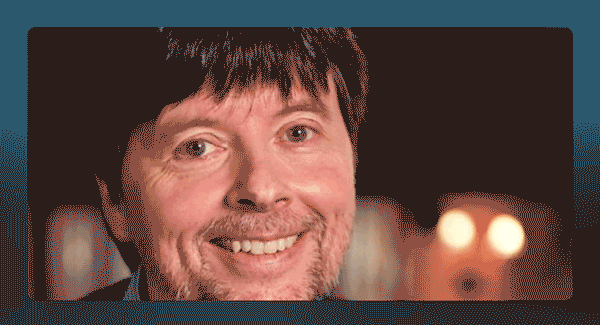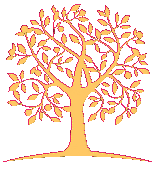
COMPUTER
ART
483
GRAPHIC
ASSISTED
Department of Visual Arts | California State University, Fullerton
◊
AGENDA:
(Dates and projects are subject to change)
WEEK 01 _ Jan 20_______________________________________________
Intro.
Syllabus
Book
Communication
Office hours
Tools
File naming NCSPD
...
Adobe After Effects 2D|3D
Rostrum Camera
Ken Burns
Impeachment teaser
"VOTE!"
NTSC D1 W
Duration: 10s
25FPS , Square Pixels
Quality: Best
Resolution: Half
Format: QuickTime
Format Option: Animation
Audio Output Off
Watch on Lynda: After Effects CC 2019 Essential Training: The Basics by Mark Christiansen
For sure watch Introduction and Foundations chapter. (My suggestion: Watch all 2 hours.)
WEEK 02 _ Jan 27_______________________________________________
Render and Export
Upload your 4 Presidents practice to Titanium.
"VOTE!"
- Only abstract shapes
- If referencing to flag it must be graphical. (no realistic photo)
- Make sketch on storyboard template. (download from source page)
- Your sketches must follow logical time-line matched with final result.
COPY ----------
TWO PARTIES
DEMOCRATS
REPUBLICANS
TWO CANDIDATES
VOTING IS A RIGHT
VOTING IS A DUTY
VOTE AND THE CHOICE IS YOURS
NOVEMBER 3 2020
END COPY ----------
HDTV 1080 24
Duration: 10s
24FPS , Square Pixels
Quality: Best
Resolution: Half
Format: QuickTime
Format Option: Animation
Audio Output Off
Sequencing layers
Animating strokes
By the end of today Upload your "Vote!" file to titanium.
For next class:
Your song choices (3 playable songs+info ) AND Avatar
Introducing Project 1 [Here]
WEEK 03 _ Feb 03_______________________________________________
What song?
Project 1 | 2 Pitchboards | one storyboards
Pitchboards show general idea - Use the template from last week.
Storyboards show your idea in detail according to the timeline. (actions, directions, texts, images, possible sync on chorus, ...)
If you need template for story board [Here]
Share your song info [Here]
CSUF's Diner Download working file [Here]
Start a New Project
Create a New Composition
Adding Footage to a Composition
Resizing a Layer
Creating a Solid
Applying an Effect to a Layer
Applying a Blending Mode
Drawing a Mask with a Shape Tool
Animating Flashing Lights
Adding Text
Using Motion Blur
Using a Text Animator
Customizing Transformations
Nesting One Composition in Another
Using Illustrator Graphics in a Composition
Applying Rotation
Using Markers
Parenting to Coordinate Two Layers
Adding Audio to a Composition
Come up with your own way to animate the CSUF’s Diner composition. For example, you can change how the Eat at CSUF’s text in the corner appears on the screen; you can make all of the text items rotate or slide into place, or you can fade them in by animating the Opacity property.
You can also play with different ways to animate the lights. For example, instead of having them turn on and then turn off in turn, you can have them turn on in sequence and then all turn off at the same time, or have them all flash on and off together.
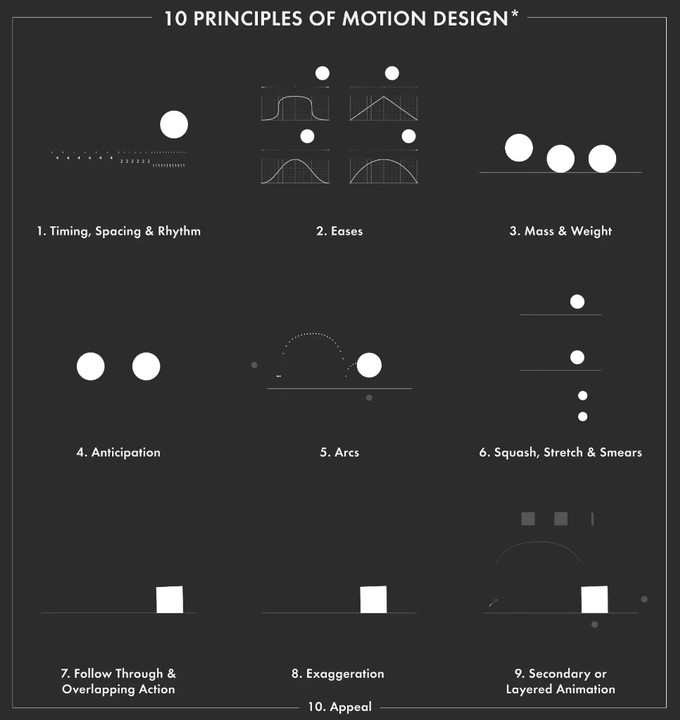
Feb 6th.:
By the end of today:
Assess the song and find the section you may be interested to work with.
Create 2 digital pitch boards (mood board) for your motion graphic. (use the template)
We select one of them and you will the pitch board to the storyboard during the weekend.
For next class:
You have digital file of your song on your hard drive.
You trim the song to the section you will use. no less than 30 sec, no more than 60 sec. (ideally around 45 seconds)
The selected portion of the song must have acceptable beginning and ending.
In some cases we may use fade-in and fade-out as long as we are not missing the lyrics.
You have completed story board and have a clear envision for each frame.
You start creating digital assets in After effect according to your storyboard in class.
WEEK 04 _ Feb 10_______________________________________________
Project 1 - Storyboard
Syncing Text and Baet
Create 10 seconds video syncing to the audio
Unminus
Coverr
Storyboard in progress. Must be completed for Thursday.
You start to digitize your Project 1 following your storyboard.
Creating texture/pattern in Illustrator and use it in After Effects.
Safe zone in composition
Due dates:
Feb 18 | Project 1 - Digital draft
Feb 20 | Project 1 - Final
WEEK 05 _ Feb 17_______________________________________________
Feb 18 | Project 1 - Digital draft
Retouch, Check the audio, syncing, ready to render, export
Feb 20 | Project 1 - Final
Effect in After Effects
Fullerton Auction - Working files [Here]
Track footage using the 3D Camera Tracker.
Add camera and text elements to a tracked scene.
Set a ground plane and origin.
Create realistic shadows for new 3D elements.
Lock elements to planes using null objects.
During the weekend:
Stage a scene and make your auction promo.
WEEK 06 _ Feb 24_______________________________________________
Feb 25 |
Finalizing Auction promo.
Randomizing the numbers.
Adding sound track.
Feb 27 |
Green Screen and masking in After Effects
Green Screen Assets, Images [Here]
Green Screen Assets, Footages [Here]
More free online footage for practice [Here]
Upload one example of green screen practice using provided footage/images before next class.
Next week we will shoot a short action in front of green screen to create your gif.
Come to class prepared with a clear idea. Think about what act in front of what background.
The act should last for 7-10 seconds. We will create loop/gif afterward.
WEEK 07 _ Mar 02_______________________________________________
Mar 05 |
Green screen
Shoot your idea in front of green screen.
Create a virtual interaction with your clip.
Adding still image or another clip as background.
Up to 10 second.
WEEK 08 _ Mar 09_______________________________________________
Cinema 4D
3D Text
3D objects
Scene
Materials, Color
Lighting
Spot, Omni light, Area light, Presets
Shadows
Cameras
Dynamic camera
Introducing Project 2 [Brief]
03.12.2020 | 9am | Meeting ID: 529 888 497
WEEK 09 _ Mar 16_______________________________________________
WEEK 10 _ Mar 23_______________________________________________
03.26.2020 | 9am | Zoom meeting
WEEK 11 _ Mar 30_______________________________________________
SPRING BREAK
WEEK 12 _ Apr 06_______________________________________________
04.07.2020 | 9am | Zoom meeting
Due: TV Ad structure is ready to apply materials/texture and render
The ad must include:
3D Text
3D object
Light
Camera
Floor
Animating parts ( light, camera, text, ...)
04.09.2020 | 9am | Zoom meeting
Effects in After Effects
Summer to Winter
Photoshop + After Effects
Working Files [Here]
WEEK 13 _ Apr 13_______________________________________________
04.14.2020 | 9am | Zoom meeting
Render and Upload Project 2
Finishing WINTER-SUMMER Transition
04.16.2020 | 9am | Zoom meeting
Motion | Apple Motion
Working files [Here]
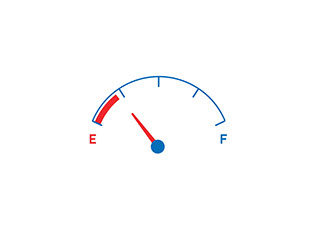

WEEK 14 _ Apr 20_______________________________________________
04.21.2020 | 9:15am | Zoom meeting
Continue on Motion:
Particles System
Emitters
Behavior
Practice on your chosen Logo (any logo that contains characters. It can be your personal initial or any existing brand)
Use emitter system
Use behavior
04.23.2020 | 9:00am | Zoom meeting
Review on your logo practice
Continue on Motion
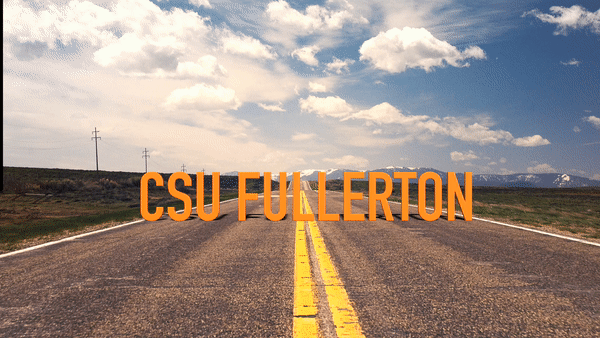
2D Image to 3D Space.
Lets create an Ad. use working files.[Here]
WEEK 15 _ Apr 28_______________________________________________
04.28.2020 | 9:00am | Zoom meeting
Due next class:
Structure of the scene using one point perspective image with visible horizon line.
Using your image in 2 plates to construct the 3D space.
Creating 3D text and manage the material/texture.
Adding light and casting the shadow.
Adding camera to the scene and apply a behavior to the camera (Move or Dolly)
The motion can be compose in 720x1280 pixels / 25 fps / Maximum 7 seconds.
You may create original motion for in 3 seconds (for example moving in Z axis to approach the text) and adding a backward move ( moving away from the text) in additional 3 seconds to create 6 second motion in total.
Try not missing our next meeting as we will build a complete file from scratch.
You are free to use C4D or Motion for this practice.
04.30.2020 | 9:00am | Zoom meeting
Shampoo Ad.
Working Files [Here]
Due next class:
Dynamic camera in One point Perspective.
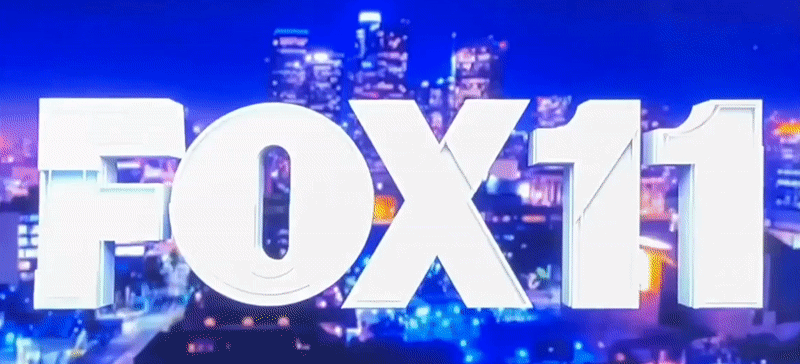
WEEK 16 _ May 04_______________________________________________
05.05.2020 | 9:00am | Zoom meeting
Due Today:
Dynamic camera in One point Perspective.
05.07.2020 | 9:00am | Zoom meeting
Last day of the semester.
Review on Shampoo Ad. and Upload.
Review on Motion graphic in Poster.
The Poster is due on Tuesday 12th, 9am.
Upload your poster to the titanium.
By any chance if you can not upload the file to the titanium (due to the size) you can use wetransfer.com
NCSPD
LastFirst_Class_Semester_ProjectName_Date.xxx
SmithJohn_art483_sp20_serialkiller_mmddyy.jpg