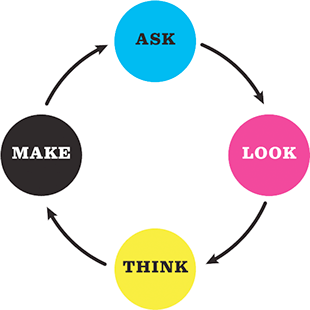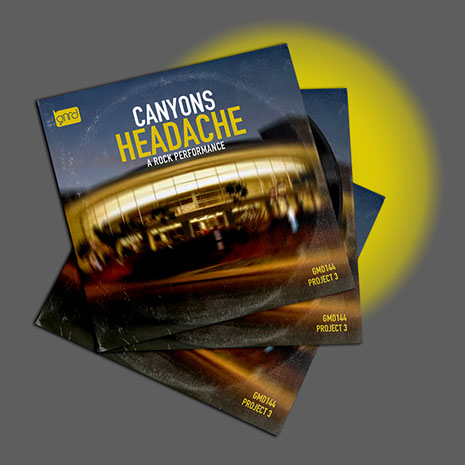GRAPHIC
DESIGN I
Graphic and Multimedia Design at College of the Canyons

NCSPD
GMD 144 | FALL 2020 | GRAPHIC DESIGN 1
AGENDA:
(Dates and projects are subject to change)
WEEK 01 _AUG 25 - Aug 27_______________________________________________
- TUE
Intro.
Syllabus
Book
Communication
Office hours
Tools
File naming NCSPD
...
-- Around Photoshop
-- Around Illustrator
-- Documents/Imports and Outputs
Ai: Let's make some lines. (or paths?)
Ai: All shapes has 2 parts, even if you are not seeing them!
Demo:
In-Class practice Download files > Here
Home practice Download files > Here
Upload 2 files (shapes and dots) in JPG format to Canvas before next class.
Upload a Selfie via Canvas. It doesn't have to be traditional selfie. Be creative, but not too much!
All uploaded files must follow NCSPD format.
- THU
Review Illustrator basic; pen tool.
How to save, export. (size, quality, color mode,...)
"artboard" in export process.
"What is Design?"
"What is Graphic Design?"
Project 1 Designer Presentation
Project brief > [Here]
Designers works > [Here]
Project 1 - Due Date: Sep 3rd.
Search images on the Internet! easy?
The Rule of Thirds
Find an image by your choice of subject matter.
The image must have one clear subject.
The image must have at least 2000 px on short side.
Crop the image to demonstrate your rule of thirds skill.
Apply the ratio of 4:5 or 5:4
The final result must have 800 px on short side.
Save the result as JPG and upload to the canvas.
LastnameFirstname_GMD144_FA20_ruleof3rd_mmddyy.jpg
Now you want to upload a new selfie to show off your rule of thirds skill...right?
LastnameFirstname_GMD144_FA20_selfie_InstagramID.jpg
WEEK 02 _Sep 01 - Sep 03_______________________________________________
- TUE
Do you have access to Lynda?
Do you remember we talked about Lynda and how Lynda is part of ... ?
Is your sketchbook here?
Lets use ASK > LOOK > THINK > MAKE loop.
and make something LA - NY
We need our sketchbook to start writing.
Thumbnail vs. Sketch vs. Rendering [tips]
What we need in Photoshop for LA-NY:
Layers
Crop
Type tool
Blending
Selection
By the end of class, you upload keywords/research and 6 thumbnails 2 sketch on LA-NY.
- THU
Due today:
Project 1
LA-NY > New due date, Sep 4th 11:59pm
Review on LA-NY
Lecture on Type and Typography
SoCal Musical Week | Exercise brief [Here]
WEEK 03 _SEP 08- SEP 10_______________________________________________
- TUE
Continue on Typography > Type Anatomy
Working on SoCal Musical
Project 2: Part 1 Kick-off [Here]
- THU
Did you upload your SoCal Musical Week?
Share your finding about your Artist.
Illustrator:
Create text over path/curve,
Type outline and modification
Modifying path and shapes
Create texture to use as fill.
Working file [Here]
Save your final result as jpg (don't forget artboard) with 150 ppi resolution and upload your file to the canvas by the end of class.
LastnameFirstname_GMD144_FA20_Windy_mmddyy.jpg
Submit your Windy Santa Clarita by the end of class (tonight?)
WEEK 04 _SEP 15 - SEP 17_______________________________________________
- TUE
Are your rules clear?
Did you submit your 9 thumbnails?
Did you submit your 3 sketches?
Any challenge?
Image tracing technique: Bring your hand drawn sketch to digital world and modify.
Convert sketches into vector file
Converting pixel to path
* KEEP IN MIND "IMAGE TRACE" IN ILLUSTRATOR IS NOT AN EASY ONE-CLICK SOLUTION.
If you don't have time/passion to edit the file, do not use this option.
- THU
How is your final thought in Render?
Is it Ready to upload?
How is going your search on assets/photo?
Do you have a clear plan what do you need and how you are gonna combine them?
Check your digital file in Photoshop/Illustrator with me before leaving the class.
We are expecting to have final comp on Tuesday for last touch up.
Final comp means the client can see the result beyond 80 percent. Last edit can apply for the final modification no more than 20 percent changes.
WEEK 05 _SEP 22 - SEP 24_______________________________________________
- TUE
Review on your poster Project 2 - Part 1
- THU
Due Today : Project 2 - Part 1 - Design Rules Poster
Exchange the rules
Tips on Poster Design and Image making
Introducing Project 2 - Part 2 - Design Sucks! [Brief]
Pay attention to all due dates in your brief.
WEEK 06 _SEP 29 - OCT 01_______________________________________________
- TUE
Due Today:
Project 2 - Part 2 - Design Sucks, Sketching and conceptualizing
We are looking forward for the
Your Theme/Subject ?
Heading ?
Subhead ?
Other info ?
>> Good read on Type/Graphic/History and Election.
- THU
Due Today:
Project 2 - Part 2 - Design Sucks, Digital draft on screen
We are looking forward for:
Design approach and image making style? digital assets? blending and photo montage?
Type choices?
Execution technique?
Color palette?
Make sure we have a brief discussion about your design before leaving the class.
Read: Creating public ePortfolio on Canvas
Lecture on Layout and Grid, Oct 15 >>Register >>
WEEK 07 _OCT 06 - OCT 08_______________________________________________
- TUE
Due Today:
Project 2 - Part 2 - Design Sucks, Final version
Group review
ePortfolio review
Share your ePorfolio link [Here]
- THU
Project 3: Intro Kick-off [Here]
We use Wikipedia Random article option to choose your client.
Musicians from New York (state)
Musicians_from_California
They band/singer must be active anytime after 1960.
The bands/singers name will be shared. [Here]
Next class due: A dedicated Pinterest page to your Project 3 | Album Release (singer/band)
Name your board as GMD144 | Your name | Project 3 | Album Release | Fall 2020
Make sure your board is public even if your main account is private.
Make sure you are collecting appropriate assets. Pay attention to quality and quantity of your research.
Don't stop at Pinterest, pull images from other sources as well.
Sketch at least 9 thumbnails and develop 3 sketches on paper. Document them and ready to review/upload.
Your thumbnails and sketches must follow the concept of the album/band/musician.
WEEK 08 _OCT 13 - OCT 15_______________________________________________
- TUE
Did you share your ePortfolio link?
Did you make your public pinterest board for project 3?
Share the link [Here]
Submitting thumbnails, sketches.
Smart objects:
How to create
Using Mock-up
Creating Mock-up
Check out our mockup inventory on source page.
To practice, use one of your poster from Project 2 (Part1 or 2)
on any provided mockups "For Practice" on source page.
For next class:
Submitting 2 approaches you may take to design your cover.
By exploring your thumbnails, sketches, pinterest, you will create a written document
and explain what is 2 possible style you may adopt for your design and why?
Surreal? Realistic photo? Collage? Abstract? Minimal? Typographic?...
- THU
InDesign Layout and Grid Strategies by Scott Citron
Thu, October 15, 2020
3:45 PM – 5:45 PM PDT
WEEK 09 _OCT 20 - OCT 22_______________________________________________
- TUE
Metodologies?
Creating 2 Sections under your project 3 board on Pinterest.
We will categories our assets into these 2 methodologies.
Feel free to add more stuff or leave some assets outside of both.
There is a good chance not all collected assets be useful, but we will keep them.
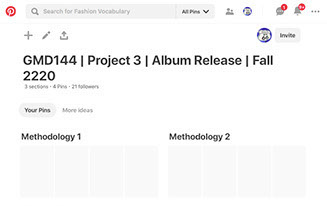
Demo:
Half-tone Print production
Blending
Gradients
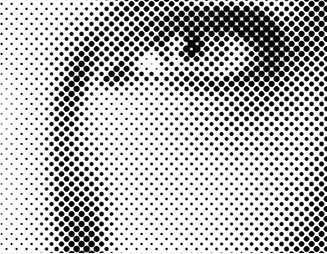
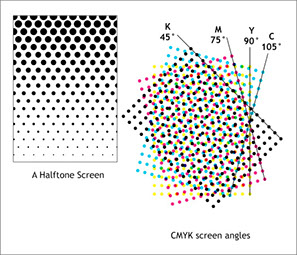
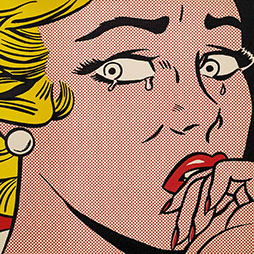
Upload your Half-tone result to the Canvas as jpg format.
The image you start to work must have acceptable quality (short side at least 1300px)
The image must be close-up portrait or close-up of a product with good contrast in background.
Do not try on landscape, long shot, or animals.
Your design will fit in Letter size/any orientation/150 ppi
For next class:
- Make sure your pinterest board/sections are updated.
- Refine your 9 thumbnail according to your methodologies (and assets on pinterest)
You will present your thinking progress so far and explain what is the next step.
- THU
The Album Cover Design - Tips
Key components:
Color
Typography
Imagery style
Details (Copy, text, logos,...)
Reviewing thumbnails and select 3 of them for sketch
Search for good examples online as much as possible.
For example: Updated list The Greatest Album Covers: 100 Pioneering Sleeve Designs [Here]
WEEK 10 _OCT 27 - OCT 29_______________________________________________
- TUE
Project 3 | 3 sketches
Table crit - One on One.
Creating digital draft - Rough format using available assets.
Use template: [Here]
The selected sketch goes to the render phase.
Render will carry all assets from our inventory (Pinterest Methodolgy/Medium),
Typefaces are more accurate in terms of scale or classification...Serif?? Sans? Cursive?
Color pallet must be decided...
Transition between your render on paper to digital draft should be smooth and easy as long as we are clarifying all details on paper.
- THU
Review on your digital draft > Render in detail
2 simple techniques on image making:
Double Image (using channels)
Double Exposure
Due before next class:
Your detail render on paper 6"x6" (1/2 scale) upload to the canvas
We go over your assets and technique to finalize the execution path without compromising the idea.
I need to meet with everyone one-on-one.
WEEK 11 _NOV 03 - NOV 05_______________________________________________
- TUE
Due today:
Your render sketch on paper with all detail.
This is your blue print to execute in digital format.
What you have in this sketch, will show up on your display.
Do not miss this meeting:
4:05 Case, Eugene R.
4:12 Elbaya, Shaimaa A.
4:19 Ford, Melissa N.
4:26 Lee, Moriah L.
4:32 Lemus, Elvis D.
4:39 Lieberman, Fredeliza I.
4:46 McCormick, Dawson H.
4:53 Murray, Cameron M.
5:00 Perkova, Oryna O.
5:07 Price, John W.
5:12 Rico, Liria
5:19 Rodriguez Ayala, Brenda
5:26 Svendsen, Scott P.
5:33 Turnbough, Alexander D.
5:40 Vasquez, Alejandro A.
5:47 Villalobos, Jaime I.
5:54 Wiseman, Chase D.
- THU
You have the most completed version of your Album Cover in scale 1:1
We look at the the template for album and decide for the back of the album.
Discuss what approach you may take for the back of the cover.
We look forward to add extra copy for our poster as promotional material.
Standard Record Template [Here]
- Insert 12"
- Jacket 12" | 3mm Spine
- Jacket 12" | Gatefold, One pocket
Pay attention: We only use Jacket 12" | 3mm Spine for our project 3
5 Mockups to use in Project 3 [Here]
* If you are planing to use your own mock-up, I will assist you to adjust the stage, light, color and perspective of your mock-up.
Due on Monday:
The cover and back will be due on Tuesday 10th. in the format of mock-up and original design
You will upload your mock-up and original design (1:1, 300ppi) to the canvas.
Poster: 11x17, 300ppi
Poster will carry extra copy as locations and date.
For example:
Release November 2020, Barnes & Noble
We will use same design in your album cover, but needs to be modified according to the new composition and extra copy.
WEEK 12 _NOV 10 - NOV 12_______________________________________________
- TUE
Project 3 | Social Media content
Social media design requirements for the Album (UPDATED)
Your Album release campaign ad for: Instagram, Twitter, Facebook, and Snapchat.
Must include:
Artist Name/Band
Album Title
Release Date
Label logo (or department logo) - Only on FB1, FB3, IG2, IG3, TW1, TW3, SN1.
Consider the scale and hierarchy of the information for each layout.
Do not try to fill every part of your layout. try to use negative space to create circulation and path for viewer.
For example the size of the label logo should not exceed more than 3% of the entire layout.
Practical online reference [Here]
Cheat sheet Social Media Image Sizes [Here]
Download the template for Album Social Content.[Here]
Pay attention to size and position inside of the template.
Replace the information on the first page (text in red color)
The typeface on first page is ITC Franklin Gothic LT
Export your file as PDF.
We review Poster and social draft on Thursday.
- THU
Social Media
Last review on Poster and social content.
Due next Tuesday Nov 17th.
WEEK 13 _NOV 17 - NOV 19_______________________________________________
- TUE
Due today:
Project 3: Poster(JPG, 300ppi, Tabloid) | Social Media package (PDF)
Introducing Project 4 [Here]
Pay attention to all due dates.
This project is similar to other projects and it needs to be done step by step.
Full credit only can be expected if all steps submitted in order.
Share your Pinterest board via Canvas:
GMD144 | Your name | Project 4 |Calendar | Fall 2020
- THU
Due today:
Review on your ideas in 3 different categories. (pencil on paper)
Moodboard via [Milanote]
Milanote:
- Create board > Icon color: yellow > board name: LASTNAME_GMD144_CALENDAR_FA20
- In "More Template" search for "Graphic Design Moodboard" and use it.
- Board background color: gray, Dot grid: on
- Add images
- Add color pallet
- Add typeface sample/typographic styles
- Add note on the right side of each image when necessary
- Publish & Share your link via Canvas
From Shannon: Guest Speaker | Schessa Garbutt [IG]
Register: [Link]
https://cccconfer.zoom.us/meeting/register/tJMlfuuurj8qG9UgaIIg82tdiJpJIb6iSUfR
Indesign
Style (Character, Paragraph, Object)
WEEK 14_NOV 24 - NOV 26_______________________________________________
- TUE
InDesign
Working with paragraph
numbers in paragraph
style in paragraph
border/table in paragraph
Exercise: you will create one month calendar by your choice.
The month will set in a table by your design including 31 days, and name of days using "paragraph","style","border" in InDesign.
Required: Letter size, No image,appropriate typeface, wise type size. If using color, color must have scheme.
Looking for some examples that may have same idea as your calendar?
Collecting images?
Share your pinterest and moodboard
- THU
🦃🦃🦃
WEEK 15_Dec 01 - Dec 03_______________________________________________
InDesign >>
working in InDesign and create circular path.
Share your Moodboard on Project 4 via Canvas.
Share your pinterest board to display similar ideas via Canvas.
Are you making assets? photos? digital files?
InDesign
Export from Illustrator and import to InDesign
Flat tables
Tabular Grid
Circular Grid
Paragraph style
3 comps according your idea and assets
Developing the best comp
WEEK 16_Dec 08 - Dec 10_______________________________________________
- TUE
Last review on project 4
Last review/refine, Ready for export?
Review on ePortfolio
- THU
Last day.
Delivering Project 4.
Complete ePortfolio.
All deliverables are ready to upload by 4pm on December 10, 2020
Follow the instruction on Canvas to create your "Package" how to submit Project 4.
LastFirst_Class_Semester_ProjectName_Date.xxx
SmithJohn_gmd144_fa20_Project1Designer_mmddyy.jpg